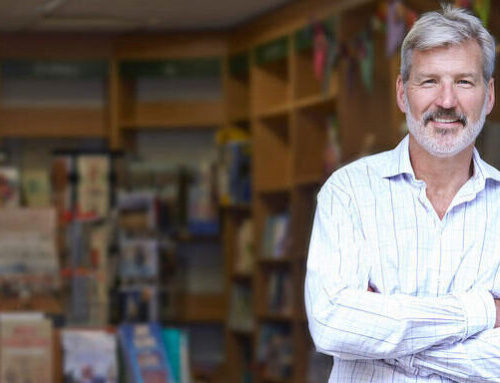Launching your e-commerce site is an exciting time! You should be proud of all your hard work to get it up and go live. Yet there is still more work to do to get people on to your site and completing a purchase.
In this practical guide we give you a selection of simple (and essential!) actions you can take to help turn that trickle of sales in to a steady stream. These are things you can do quickly and at minimal or zero cost.
We have divided these ideas into three parts:
- Setup – making sure your website is actually working correctly
- Attract – getting more visitors on to your website
- Retain – encouraging shoppers come back to your website
Setup
These things you only need to do once, and then it’s done. They might get a little technical and if you aren’t sure exactly what to do you can reach out to your website manager, IT or e-commerce provider, or site designer, who will know what to do. We’ll refer to them as your Support Team.
1. Ensure your website is secure
Checking this is easy! Open up a web browser, go to the location bar, and type in your site name (without any http:// or https://), and press ENTER. Look to the left of that location bar. Do you see a padlock?
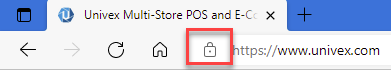
Congratulations! Your site is secure and this helps protect you and your customers from data theft such as credit card numbers and passwords.
If you do not see the padlock you will instead see a notice like the one below:

You want to get this sorted out as soon as possible. A few years ago Google issued a directive that requests websites to have security certificates installed. Those missing security are most likely to be pushed down on the list of search results, which makes it harder for people to find you. Plus the warning is a big turn-off to potential customers.
To fix this you need an SSL Security certificate. These days it’s almost always included in your hosting platform. And if not, it’s less than ten dollars to buy one. Talk to your support team today to get this sorted out!
2. Ensure the mobile experience is functional
This is easy: whip out your mobile phone and visit your web site. You need to perform basic test of your site’s operation:
- Does the site load within 5 seconds?
- Does it look ok on a mobile phone, or is it a bit clunky or difficult to read text?
- Can you easily browse categories?
- Can you easily search for an item by description?
- Can you add to cart?
- Can you get to checkout?
- Can you pay for your order and complete a checkout?
You need to iron out any bugs in your website before customers find them. People are picky and you might not get a second chance if they can’t pay for their cart and instead shop elsewhere.
3. Ensure Google search console set up
Search Console is Google’s way of keeping up to date with your web site and what’s new. It can also help identify problems and proactively email you. All of this helps your site get more exposure through Google’s search engine.
Within Search Console there are also some neat tools such as looking at what words people are typing in to Google to find you.
Check with your support team if this is set up, and make sure you also have access. Note that Search Console is different from Google Analytics, which is another must-have tool for monitoring your web site’s performance. Those two Google products connect together and share information.
Attract
Having a website with your product range isn’t any good unless people are visiting it! Let’s take a look at three ways you can attract more people to your website:
4. Add your business to Google
When you search for a business in google you often see a “card” like this appear off to the side:

You need to make sure that “Website” button is present for your business, so that people can find you! This is essential for bricks-and-mortar retailers for Google to understand what your business sells and the different ways people can interact with you.
If you search for yourself and you don’t see a card, there is no web site linked, or some other information is wrong, it’s easy to fix. Visit https://business.google.com/ and get to work on claiming your business. Your support team might have already set this up, so if they have, be sure to get access to your account so you can update details yourself.
5. Promote your online store through existing channels
Especially at the start, you need to give people a helping hand to find you online. This can be as simple as:
- Posting messages on Facebook, LinkedIn, Instagram, Twitter, and all the other places you exist online
- Putting a message on your in-store receipts, window display, and front counter announcing you have an online store
- Adding your website address to business cards, stationery, advertising and in-store signage
- Announcements in your email newsletter to customers
All of this is free and it might be just the thing to start getting people on your site and sales coming through.
6. Clearly state your shipping rates
Customers will often abandon a website if they don’t know what it will cost to ship. The solution is simple: as they shop, keep them informed of what to expect at checkout. That could be a banner across the top of your web site with some basic information:
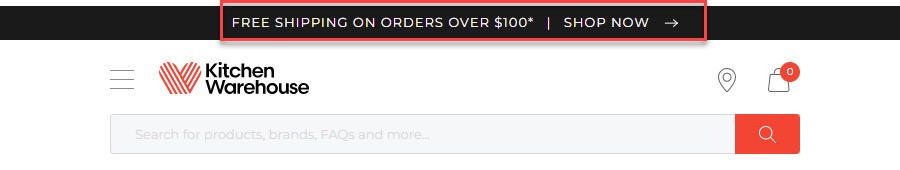
And more information on the product page, as they get closer to adding to cart and making a purchase:

The good news is that most e-commerce systems have this messaging already turned on, or is very easy to set up.
Free shipping is a good idea. Everyone understands and appreciates free. But if you can’t afford to ship everything for free, see if you can make it available for higher value purchases. Set it above your average order value which encourages people to spend just that little bit more.
Flat shipping rates is also a good idea. It is easy to understand and is predictable for shoppers:
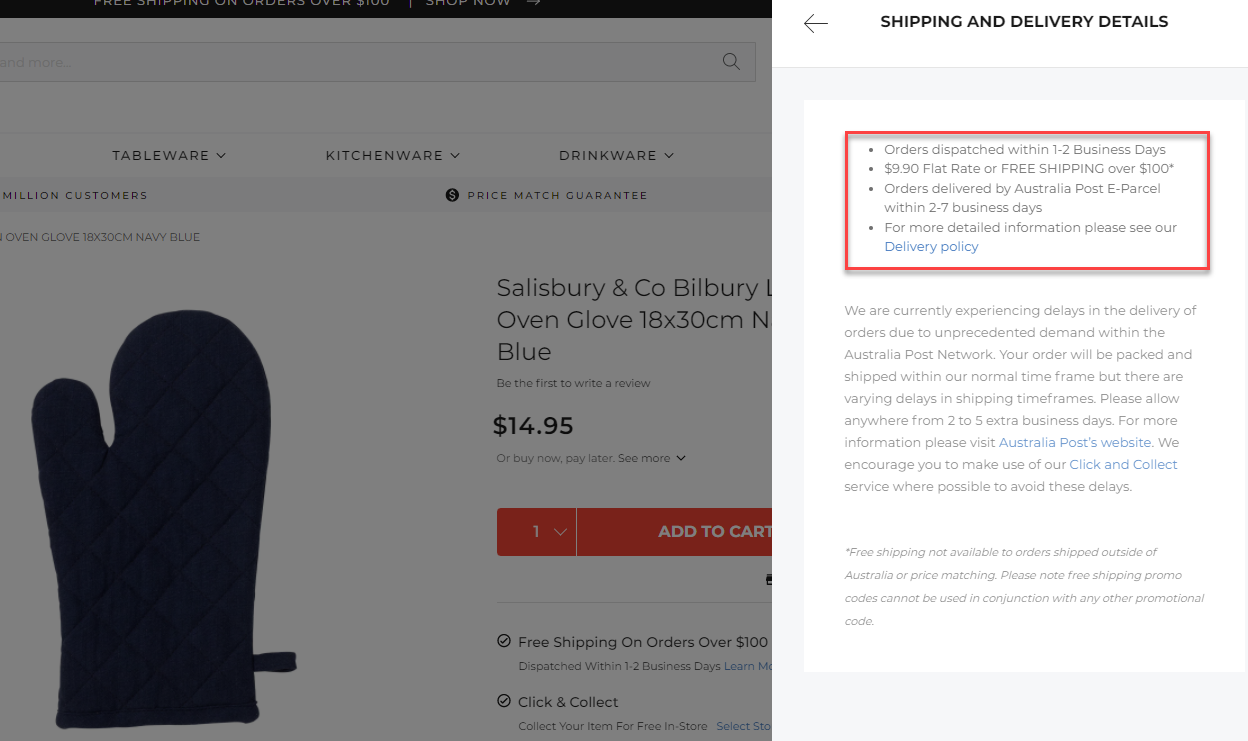
If you absolutely must have a variable rate, because your product range is very diverse or you have other complications, then be sure to have a shipping calculator before checkout. This sets customer expectations earlier in the sales process. Nobody wants to go through checkout, filling in names and addresses, only to get a shipping bill shock at the end of checkout! Here is how a typical shipping calculator looks, this one on Shorelec Electrical.
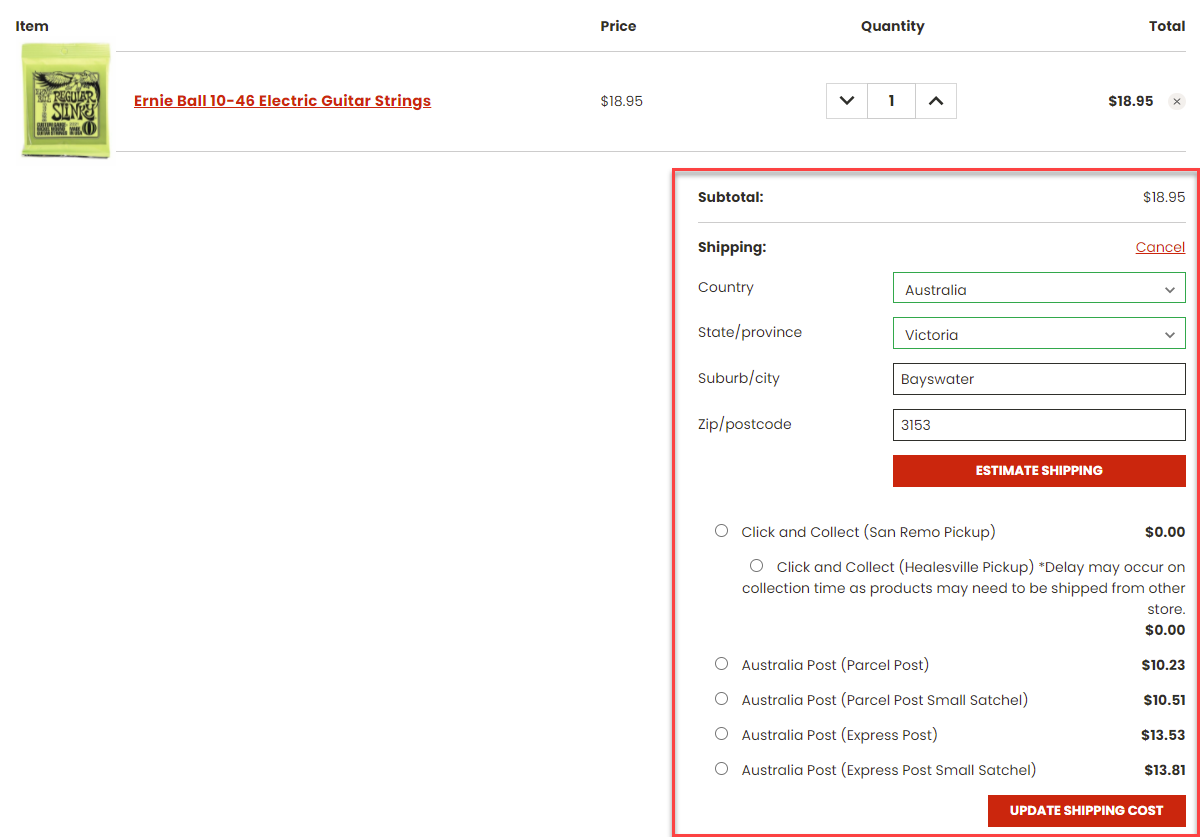
7. Ask for a review
This could be a google review, Facebook review, or reviews of products on your web site. We see three main benefits to this:
- It helps other shoppers gain trust in your store that they will receive a similarly good experience and good product.
- The person writing the review reinforces their attitude towards you. If it’s a good review, they are likely to continue feeling good about shopping with you and tell their friends.
- If you get a so-so or negative review, you now have genuine feedback you can use to improve your business.
To get started asking for reviews, find the last 5 orders for your website and email them a link to review on Google, or Facebook, or encourage them to review a particular product they purchased.
This is a small-scale experiment and you may not get a response. But it only takes a few minutes, is totally in your control, free, and it might just give you some insight in to your customer’s attitudes towards your business.
Retain
Gaining a customer is half the battle, now you want them to come back and shop with you again! Here are three more things you can do to encourage that behaviour.
8. Surprise and delight with a free gift or thank you note
It is easy to throw in a surprise in to your package such as product samples, jelly beans, or handwritten thank you note. Something small and inexpensive that enhances the shopping experience.
Very few online shops do this, and customer unboxing experiences has become very functional and predictable. Let’s make our customers squeal with delight when their package arrives. This will encourage repeat shopping with you, and dissuades them from visiting your competitor.
If you can’t think of how to get started, you could buy a share pack of lollies or chocolates from the supermarket and start throwing in a pack. Or take out a small piece of paper and write a simple thank you note. That’s free, takes a minute to do, and the impact on the recipient can be enormous!
9. Turn on abandoned cart emails
Most e-commerce systems have this feature built in. It will send an email to customers who added items to cart, but for whatever reason did not complete checkout. Maybe they got distracted, maybe they couldn’t find their credit card, maybe they got cold feet.
By setting up a simple, automated system, you can attract them back with zero work! The system works in background without any effort from you.
We have a customer who turned this feature on, and hasn’t even customised the email. They use the default template given to them which looks like this:

However boring this email looks it produces incredible results for this online store, with around $3000 of additional sales each month:

For context, this represents about 30% of their sales. The extra $50 in BigCommerce hosting fees each month (to unlock this abandoned cart feature) returns over 50 times that in revenue. It’s a no brainer!
You can make abandoned carts convert better by offering discounts but we don’t recommend it. Customers will begin changing their behaviour to purposefully abandon and wait for the discount code! Instead, just a simple nudge is often enough.
10. Ask for Feedback
This is incredibly easy but nobody does it. You can send a short email asking customers for feedback on their purchase such as:
- Do you have any questions about the products you purchased?
- Did everything arrive on time and in good condition?
- Is there anything else we can help you with?
You’d be surprised how many people have a small problem or a bit of feedback but never reach out because they don’t want to be a bother. Yet it’s this feedback, however small, will help build trust with customers. It shows you care about them and want to help.
To get started, send an email to the last 5 people to purchase from your store. You only need to write one short email then copy-and-paste it to the others.
Bonus: One more massively valuable tip for bricks and mortar retailers
You must get your POS integrated to your web site with 2-way communication. Anything less is creating more work for yourself. We have prepared an article on how to get started: Why integrating your POS and eCommerce is essential for retail success
Integration may not a quick thing to achieve, and there may be a little cost involved, but it’s a no-brainer for operational efficiency. The long-term time savings and better customer experience will more than outweigh the cost of getting your business organised.
Wrap up
We’ve covered 10 simple and inexpensive things you can do today to help improve e-Commerce sales:
- Ensure your website is secure
- Ensure the mobile experience is functional
- Ensure Google search console set up
- Add your business to Google
- Promote your online store through existing channels
- Clearly state your shipping rates
- Ask for a review
- Surprise and delight with a free gift or thank you note
- Turn on abandoned cart emails
- Ask for feedback
What’s stopping you? Pick out one and get started! If you can complete one a day over the next two weeks, you will be miles ahead of most online retailers who set-and-forget their website and wait in hope that it will, one day, become profitable.