When deciding what Point of Sale (POS) software, retail management software, or e-commerce software you want to operate with, price is a common attribute that will help shrink the number of choices available. Unfortunately we see too many store owners gravitate towards the cheaper products, unaware that cheap may mean a number of additional unexpected costs to your business.
In this guide we want to shed light on the overall ownership cost of running POS software. We identify many costs you probably haven’t thought of. Becoming aware of these hidden costs will put you in a better position to compare different POS offerings and decide which one is best for your business.
And if you already have a POS you might be unaware of what it is really costing you. Upgrading to a new system might actually save you money in the long run.
The advertised price
POS software is typically bundled with two components:
- Software: access to the software itself to help run your business
- Service: access to some kind of helpdesk
Having access to software itself doesn’t make it work or add value to your business. You need to put some more investment into it. Whether you are paying somebody, or doing it yourself, that’s a cost you should be aware of. It’s hidden from the monthly bill but it’s still a cost to your business and eroding profitability.
Let’s break these costs down in to three types:
- Startup costs: hidden costs before your POS is set up and running
- Ongoing costs: hidden costs to keep your POS running day to day
- Exit costs: hidden costs when switching POS systems
Many of these costs are necessary. You can’t eliminate them. But if you are aware of them you can make smarter decisions about how you use technology in your retail business.
Startup costs
Startup costs are incurred before you start trading on your new POS. For some retailers, especially if you are opening a new store, these can be substantial.
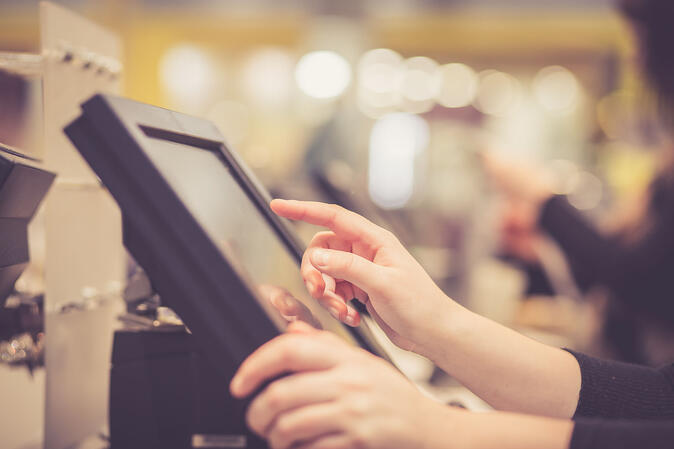
Research costs
This one the most overlooked cost of implementing a POS system. After all, you don’t send yourself a bill for your time! But the cost is real and includes time spent researching POS systems, talking to vendors/suppliers, sitting through demonstrations, reading quotes and sales contracts.
You may only implement or change POS systems a couple of times in your business’s lifetime, and so it makes sense to try and optimise the decision and find the best system out there.
A pitfall for the inexperienced is to jump straight to asking for pricing and demos without considering the implications of a new system on existing business processes.
A good POS will support your business. A bad one will force you to change your business just to make it function, at your expense.
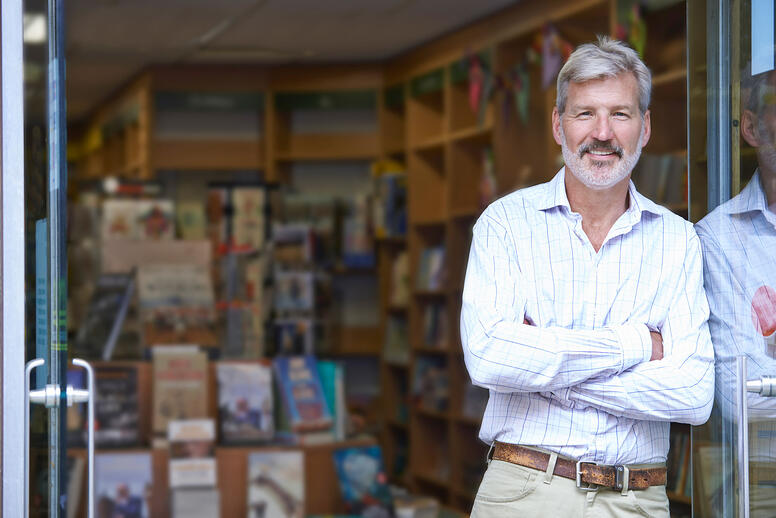
We’ve talked to many savvy retailers and the best decision making process we observed is not to go too broad to find the best POS in the world, but rather go deep to find the first POS that will do the job. Here is what one retailer did to get maximum result in minimal time:
- He acknowledged his current system needs replacing. It was buggy and unreliable. Staff were frustrated with it. Customer experiences were not great. A change was required.
- He formed a vision in his head of where he wants his business to be. He needed a system to support future growth plans such as e-commerce integration, opening additional stores, and a loyalty system that supported unusual features such as donations to back to community schools and charities.
- He then asked people he trusted: what system should I be looking look at? which helped narrow the list down.
- He read reviews (such as Google Reviews) to confirm that this is a good system and has happy customers.
- He went asked for a couple of demonstrations, asking lots of questions along the way, making sure all of his current business processes and future plans will be accommodated.
It’s worthwhile pointing out what he didn’t do:
- He didn’t google “POS System” and simply start at the top of the list. That would mean he only finds the systems paying for advertising, or the most one-size-fits-all mass-market system.
- He didn’t spend much time reading marketing brochures and web sites, which are good for an overview but do not answer specific needs.
- He didn’t look at a dozen or more systems hoping to fine “the one” system that did everything. This would have cost dozens of hours of his time and detracted from day-to-day activities he still had to do, such as running his retail business.
We were grateful to install our retail management system in to his stores and have been working closely with him over many months. He has the confidence to open those new stores, launch e-commerce, and grow his business using our platform.
| Action Item | Get clarity about what you need out of a retail system both now and in the future. Write it down. Use this as a measuring stick against different offerings in the market. Ask lots of questions! |
Implementation costs
Some of these you might already be familiar with such as:
- Hardware costs: new equipment or upgrading existing equipment to meet requirements of the new software. Don’t be foolish and go for the cheapest equipment. Good retail technology costs a bit more, but will last a long time if you get things right and treat it well.
- Software installation costs: software companies may charge a once-off fee to get things set up.

Some other implementation costs you should explore are:
- Data conversion costs: which could run in to the thousands of dollars if you have to employee an expert to write special software to get existing data put in to your new system. At worst this is a manual entry, one product and customer at a time, and no support to bring in sales history or other information. Even if your new system has import facilities will it bring in all the data you want? This may include product data, promotional pricing, sales history, customer balances, loyalty point balances, stock on hand levels, and more.
- Cutover costs: at some point you will cut across from your current system to a new one. Ask your new POS provider who is responsible for making cutover a success. Cutover can be difficult to perform in the middle of a trading day, so make sure they are around to help if you do it after trading hours and something doesn’t go to plan.
- Training costs: both for yourself, and staff. Sometimes the expectation is for you to train yourself from online videos or documents which can be very time consuming and you may never know for sure you trained yourself correctly. And then you need to train your staff which can also be time consuming.
- Mistake costs: if you make mistakes in your software while you are still practicing, or from data conversion, consider the cost of correcting these errors. Some providers (like us) will be present in-person, in your store, on day one to help avoid accidents or fix them if they occur. Unfortunately many POS providers will not take any responsibility for errors you created. It will be up to you to sort them out, at your expense.
These costs are not frequently advertised or mentioned on POS software web sites. It pays to ask questions early to understand the total cost of setting up a new system. Even if you can’t predict all of them right now, at least you will know where the line is drawn for making installation a success.
| Action Item | Find out what onboarding and cutover looks like. Ask your new POS software provider if they available, what times, and to what level of support will they provide. If bringing across data ask for a trial conversion and inspect the data early to make sure it is accurate and complete, before your actual cutover day. |
Ongoing costs
Once your system is up and running the you will be the monthly cost to access your software. There are a number of other costs to consider that do not appear on that monthly bill.
Ongoing maintenance
These include software updates and upgrades. By making you (the end user) apply updates it helps keeps the software fees down. Consider how much time you will need to put in to keep the software up to date and running smoothly.
One of the benefits of a cloud or SaaS product is somebody else deploys updates for you. It happens automatically. This sounds great until you receive an update you are not ready for. You might walk in to work one day and find something has changed and it throws you off balance or disrupts staff. You will incur a cost to figure out what is new, changing your internal procedures and documentation, and re-train staff. Cloud systems have trade-offs.
| Action Item | Ask for a list of maintenance tasks you are expected to do and the frequency. Also ask whether you have any control over when software updates are rolled out. |
Data backups
There is a cost to set up a backup system, run it, and monitor it. If you aren’t backing up your data, the cost of losing your system can be immense.
Even cloud systems need backups to handle accidental deletion or modification of data by staff. This is rarely an option so be sure to ask your POS provider what options there are if you accidentally delete a customer or product.
| Action Item | Ask about data backups: who is doing them, and what the process and cost is for restoring lost data. |
Usage costs
Cheaper, simpler software is often limited in functionality. You may not be able to automate processes to improve efficiency. In these instances, every time you perform such an action you will be paying for it in you or your staff’s time.
For example, let’s say you need to send out customer account statements monthly. If you have to do this one-by-one that can take a while. And month after month, year after year, that time adds up. A better way is if your software can send all statements with one click. That’s why it is so important to start with the way you like to run your business, and finding software that will support your processes.
| Action Item | Show your list of desired features to your prospective software vendor and ask whether any of these can be improved or automated. Consider how willing are they to listen and help you. |
Support costs
By support we mean everything from troubleshooting, to investigating why the system behaved in a certain way, to learning about new features and how to use them.

Many inexpensive systems only offer email support, or phone support with long hold times, or perhaps you can never get hold of somebody and have to wait on a call back. You may need to repeat your explanation multiple times to different people if the issue is ongoing. This can be very costly in time (and your sanity!) if you have a busy store and just don’t have time to keep chasing for help.
We’ve seen some POS providers write in to their contract that you can only call if it’s an emergency. This means if you just need help understanding something, such as a feature you haven’t seen before and would like to use, you are forced to write email and wait for a reply, regardless of how small the issue is, or how difficult it is to explain in writing.
And we’ve seen other providers simply turn the phones off at 5pm on a Friday. This could be disastrous for you if you need help on your busy weekend trading days. It could cost you sales if you are down a POS and can’t keep up with customers.
| Action Item | Find out how support is delivered (phone, email, live chat, etc) and what hours it is available. Test it: phone their support number on a busy weekend and see how quickly they respond. |
You should also take in to account most POS software vendors will only support software, not the hardware. This means if your computer is playing up, or a receipt printer not printing, or something is running slow, you are out of luck. You need to phone another computer technician for help and wait until they respond. Again, this could be difficult on weekends when you need help most.
Cheap systems are that for a reason: they reduce the level of support to a minimum and outsource all other support to yourself or other suppliers. You are going to pay for that support one way or another.
To give you an idea of what’s best-in-class, here at Univex we make ourselves available 7 days a week. We help troubleshoot hardware, even if we didn’t supply it, drawing on from 20+ years of servicing retailers. We have Teamviewer Remote Access to systems which means we can see our customer’s screen immediately instead of getting non-technical shop staff to describe what is happening. We can help fix things on the spot, show staff new features, have them show us something. All of this minimises the time they spend waiting for a response and have absolute minimal downtime and drama. We charge more for this level service than other POS software, but our retail customers get enormous value from it because in the long run it saves them time, money, and helps them focus on the things that matter.
| Action Item | Find out what is supported (such as software) and what isn’t (such as hardware, or your operating system). If you aren’t totally supported you should seek out other parties who can help out when you need it most. |
Growth costs
Some would say this is a good cost to have! As your business expands you may need to explore better ways of using technology. This could mean connecting multiple locations together, or finding ways to automate processes that are taking you time.
A classic example of inefficiency is a lack of website integration, or inability to get the reporting you need in the format you need such as what a business intelligence system would do.
More generally you may need some expertise to help identify better ways to use technology. This is almost certainly out of scope for your typical POS provider who will provide troubleshooting for their own software help but not advice. You may find yourself constrained if you have growth plans but simply can’t find anyone at your provider, or externally, who can listen to your situation and suggest a way forward. Whilst we don’t advertise such a service it’s a little secret Univex customers love – the ability to simply talk to somebody else about their business and how technology can facilitate growth.
| Action Item | Form a short vision of where you want to be 3 years from now. Ask yourself whether the system you are considering will help you get there, or hinder your progress as you grow. |
3rd party costs
Whilst small, these can be a surprise if you aren’t expecting them. They include
- Payment fees, such as credit card merchant fees off your EFTPOS pinpad
- Marketing fees for email and SMS
- Consumable fees such as receipt paper
Point of Sale systems like ours can email receipts. That both helps reduce cost and help the environment. Look out for these kinds of features when comparing POS systems.
Hardware maintenance costs
Windows (and Macs and iPads) will forever need updates and security patches. Point of Sale Hardware will eventually die out and need replacing. We’ve found that for the most part, you get what you pay for. That no-brand receipt printer may be half the price as a quality Epson receipt printer, but it won’t last half as long. It’s a false economy to buy cheap equipment and spend more in ongoing maintenance, repair, and replacement.
Exit costs
At some point you may grow out of your current system, or the vendor is unable to support you. It’s time to find a new system.
Some retail software makes it very difficult to extract data for importing in to your next POS or retail system. This is particularly a problem for cloud-based systems where you have no direct access to the database. Sometimes you can get data from reports, but you may not be able to run large reports. If you have years worth of sales history it simply might not be possible to extract the detail.
If going with a cloud-based system you need to check there is an API for it, which is a fancy name for a way for programmers to access data. This might allow you, with the aid of specialist software or expertise, the ability to get your data out. Better check that out first before cancelling your contract.
You must also check if your contract has termination fees. It’s unlikely but it’s worth checking.
Finally, consider what happens if you don’t pay your bill. Many SaaS systems will cut access and delete your data if you don’t pay for whole other year up front. We found that out at a customer who joined Univex after deciding his popular cloud-based POS wasn’t working for him. He failed to renew his contract with his old provider because he wasn’t able to negotiate a month-to-month term, and did not want to spend $1000s to pay for another year. On the last day of his term his data vanished. Never to be seen again! That meant he couldn’t facilitate a smooth transition from one system to another, and couldn’t even get sales history to help with customer returns. It was an expensive transition for him and could have been avoided had he asked a few questions earlier, and engaged with us just a couple of weeks earlier to facilitate a smoother transition.
Univex doesn’t have any lock-in contracts, and even if you leave us the software will still function in a read-only mode, allowing you to view information and run reports. We don’t even put a password on our database. We want our customers to feel totally comfortable working with us and not trapped.
| Action Item | Consider your exit plan before you sign up for a new system. Make a list of all the data you couldn’t afford to re-enter again, and verify that this can be exported from your prospective system. It might also be worth asking what happens if you stop paying for your new system (such as forgetting to pay the bill) and how long the data remains before it is lost. |
Wrap up
You’ve read about all the different ways a cheaper POS system may costs you money. Often this is because the software vendor is offloading a lot of effort on to you. What you don’t pay in a monthly fee you pay for in labour, and as we all know, our time is priceless!
There is a better way to approach POS software.
By asking many more questions up front you will save a lot of pain later. Clearly laying out all the costs to set up, run, and eventually exit a POS system will give you the confidence to make a better decision about where you invest in retail technology.
Coming soon: your practical how-to guide to identify and reduce costs when switching POS. This is not yet available to the public. If you are keen for a copy just drop us a message and we will gladly send you the document.






